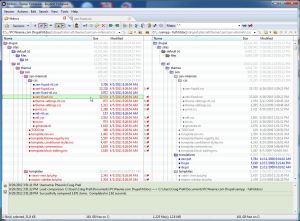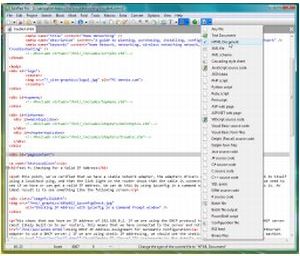Must-Have Low-Cost Software
Must-Have Low-Cost SoftwareThe best things in life may be free, but occasionally, paying a little bit of money scores you some good stuff, too. One approach that software companies use is to put out a free version that and a for-pay version with additional features. This approach worked with me in the case of EditPad Pro. I'd used EditPad Lite for a year or two before I ran into a situation were I just needed a couple of the additional features. By that time, I'd used it so much that I really didn't mind paying for the "Pro" version. I almost felt like I owed them that much. Another approach used is to put out the software with a fairly long "free" period to get users hooked. WinRAR gives users 40 days before it "requires" users to pay for it. However, in WinRAR's case, it still works as before, but reminds you that you should pay for it.
The List
| Beyond Compare 4 CSDiff is a good free file comparison tool, but Beyond Compare 4 is the tool for people that need to compare files and directories in a serious setting. It integrates with Windows Explorer for easy comparison and has incredibly flexible matching. It also can create a variety of reports for change reviews. The standard version is fine for most people, but I use the Pro version for its 3-way text merging and source control system integration. | |
|
EditPad Pro - Text File Editor EditPad Pro is the big brother of EditPad Lite. The "Pro" version adds to the very competant Lite version with some features that are pretty hard to do without once you get used to them. Some of these are mostly of use to programmers, but others would be useful to anyone that edits text files. One is the coloration of the files based on their extension (such as .htm or .html). The already good search and replace tools are beefed up with regular expression searching and named grouping replacement. Those who edit huge text files would appreciate EditPad Pro's ability to open files even larger than 2GB. JGSoft has a web page that outlines the differences between the two. |
|
| WinRAR - Archive (ZIP and RAR) Tool In my must-have free software section, I tout AlZip as a good free tool for handing ZIP files and it is. However, I occasionally run up against a file (especially those that are self-extracting .exe files) that steadfastly refuses to open properly in AlZip. WinRAR just opens them and life goes on. $29 US for a single copy. $21 USD for 2-9 copies and further discounts for more copies. |