Growing Your Network
Growing Your Network
Given the growth in the number of devices that can be connected to the Internet, don't be surprised if at some time you find yourself without any free ports for the hot new gadget you brought home. (Seriously, do you really need your refrigerator to be on the net?) When you bought that router with its four whole empty LAN ports, you couldn't figure out why it had that many, right? I mean, you only had one computer. A new computer, a networked printer and an Xbox 360 later and there's no vacancy at the Ethernet inn. Not to worry. The solution is to add a standalone switch to your network.
Adding a switch is simple. In general, you can add a switch to your network anywhere you could have plugged in a computer or other networked device. Most switches nowadays have all MDIX ports, so typically you need not worry about using a special Ethernet cable. (There is a lengthy discussion of the variations in uplink ports found in today's switches in the section on Uplink Ports). Start by running the cable from your existing router to the one of the ports on the switch. (The uplink port on the switch, if there is one.) If you have an older model switch that has neither MDIX ports nor a special uplink port, a crossover cable must be used to connect the switch to the existing router. The diagram below shows what we are trying to achieve.
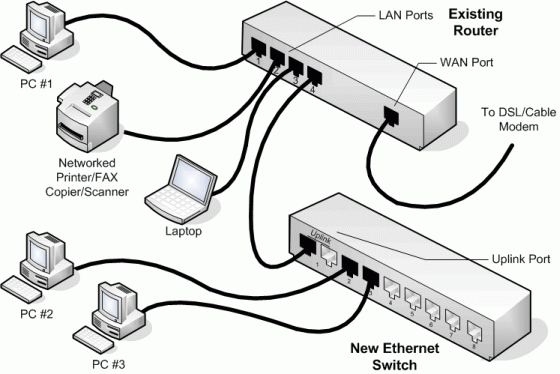
Growing Your Network By Adding A Switch
Needing more ports isn't the only reason to add a switch to a network. As touched on in the section on planning your network, switches are also useful in the case where parts of your network are physically separated. If you have a cluster of networked devices in a couple adjacent rooms (like the bedrooms upstairs or the payroll department down the hall) that need to talk to another set of computers in rooms that are farther away (in the basement den), it's much easier to run one Ethernet cable between the two areas that connects to a switch on both ends (or maybe a router on one end and a switch on the other). However, this is also a case where a wireless network or wirelessly-bridged network may be considered.
Note that you always lose one port on the newly-added switch in order to connect it back to the existing network. Likewise, you also loose a port on the previously-existing router (or switch). Keep that in mind when choosing the number of ports on the new switch. If you need to add three more networked devices to a completely full router or switch, you need at least a five-port switch. You were thinking four ports, right? Remember, one of the ports on the existing switch or router will need to be freed up in ortder to connect to the new switch. That port was presumably being used by something or we wouldn't have been out of ports in the first place. Whatever that device was, it will be moved to the new switch, so that's one port down. As we just said, another port on the new switch is used to connect to the existing switch or router, so the number of empty ports afforded by the new switch is N - 2, where N is the number of ports on the new switch. It never hurts to have extra ports. At this time, an eight port switch costs only a little more than a four or five port switch. A sixteen port switch, on the other hand, is a bit more than an eight port switch. Sixteen port switches aren't as much in demand, so manufacturers don't make as many of them and their prices haven't been driven down. Anything above a 16-port switch can be pretty pricey. Often, 16-port switches and above include some sort of network management capability (that home users would rarely use). It makes the switch more flexible in how the ports are assigned, but at an increased cost. My recommendation right now is to buy an eight-port switch in most cases. Four and five port switches are smaller, so if space is very limited, a four port switch may fit the bill.
- Printer-friendly version
- Log in to post comments
